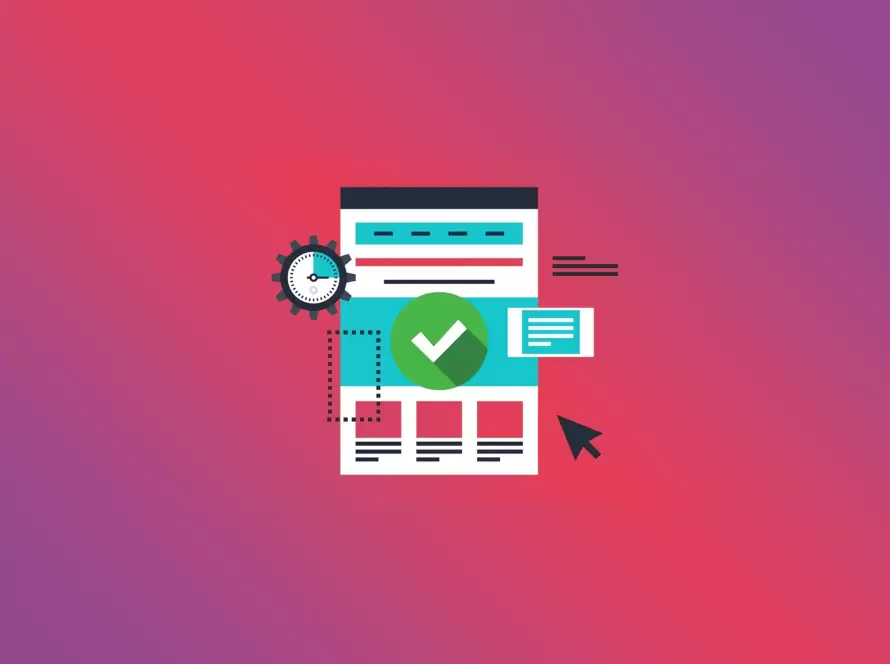Want to expand your business using LinkedIn more effectively? Unsure of what to post to make the biggest impact?
You’ll discover how to develop a LinkedIn content marketing strategy for your company using these seven straightforward steps in this article.
1. Determine current marketing objectives
#1: Determine current marketing objectives
Outlining goals will give your LinkedIn content strategy structure. What aims does your team have for LinkedIn? Typical LinkedIn objectives include:
- Increasing the number of potential customers for your company
- distributing corporate assets to increase brand recognition
- Building credibility and trust to attract more clients
- Increasing your sales pipeline’s lead count
- increasing the number of trial or demo signups
- establishing a base of devoted customers
You can specify the kind of content your team should produce once you’ve decided on your primary objectives. Sharing your business’ blog content, for instance, could raise brand awareness, whereas linking to gated content might be more effective for achieving lower-funnel objectives like generating leads.
2. Learn more about the LinkedIn audience.
The best way to position your LinkedIn content comes next. What niche or function should your content target? Should you write for the novice or experienced readers? These queries can be addressed and your content creation process can be directed by your LinkedIn audience analytics.
Select Followers from the Analytics drop-down on your LinkedIn company page to access these statistics. View demographic information like industry, job function, seniority, and location by scrolling to the bottom of the page. To learn more about your page’s followers and viewers, you can view similar demographic information for guest-to-company pages.
Use LinkedIn poll results for market analysis, a helpful tip
On LinkedIn, asking questions can be a great way to generate engagement or conduct market research. However, it’s possible that some of your audience won’t always want to type out in-depth responses.
Add an interactive poll to your LinkedIn post when you want to give followers a simple way to participate. Each poll has a distinct question and is open for up to four responses. It can last for a maximum of two weeks. Although questions are limited to 140 characters, you can use the post’s 3,000-character limit to add more context or frame the question.
If you are unable to reduce the number of answers to four, you can always ask visitors to leave a comment. All of the normal interaction options found in posts, such as comments, reactions, and shares, are available in LinkedIn polls.
3. Provide Long-Form Writing to Establish Authority
You should post content on your LinkedIn page at least a few times per week, or you can follow LinkedIn’s advice and post each business day.
Here are three long-form post types to think about.
posted documents on LinkedIn
You may well be inclined to write a lengthy explanation post or include a link to a blog post with more detail if you have complex information to share.
You can upload PDF files to LinkedIn documents that people can scroll through in their news feed or download to read later. Despite the ability to upload documents that are 300 pages long, most businesses publish documents that are 10 pages or less long.
Documents frequently function well for:
- highlighting the most important details of a challenging concept
- teaching others by demonstrating a process step-by-step
- presenting the key conclusions of a research report
For instance, the file with significant quotes from the Dell Tech Summit is featured in the LinkedIn post below from Dell Technologies. A link to the full video of the event is included in the post for followers to access.
Link Articles On LinkedIn
Since a blog post can contain a lot more data than a typical LinkedIn post can, linking out to blog posts is a great way to inform followers and share your company’s takeaways. But you don’t inevitably need to link to an external website if you want to share blog-style content.
As an alternative, you can directly publish an article on your LinkedIn company page. Articles on LinkedIn can be up to 110,000 characters long, or more than 15,000 words, making them perfect for sharing thought leadership.
Although they can certainly be entirely original, LinkedIn articles don’t always have to be. Instead, you can republish the best blog posts from your company using LinkedIn as a syndication platform.
Newsletters from LinkedIn
Articles are probably a good option if you intend to publish long-form LinkedIn content sparingly. However, you might think about making them into a newsletter if you plan to release them frequently, like weekly or monthly.
Users who sign up for your LinkedIn newsletter are informed whenever you publish. After that, they can respond to or comment on your content. So, while building a subscriber base, you can use newsletters to increase visibility and engagement.
#4: Post a Native LinkedIn Video to Take Advantage of Trends in Engagement
On LinkedIn, you might anticipate receiving at least a few shares when you publish posts and articles of the highest calibre. But the video might be a better option if you really want your content to reach new prospects.
In comparison to other types of content on the platform, video content will be shared by LinkedIn users 20 times more frequently. Publishing LinkedIn native videos could therefore help your company reach a much wider audience.
Videos on LinkedIn can be up to 10 minutes long, but yours can be much shorter. For instance, this quick Microsoft video highlights some blog post advice and includes a link so that any interested viewers can check it out.
Test different options to see what performs best or ask your audience for feedback in order to determine the ideal video length, format, and topics for them.
LinkedIn Live
LinkedIn Live may be the best option if you want to increase video engagement even further. This platform, which serves as LinkedIn’s live streaming option, enables you to host virtual events and communicate with your audience in real time, as seen in this Adobe Creative Cloud example.
According to the social media platform, pre-recorded video receives an average of seven times as many reactions and 24 times as many comments as LinkedIn Live content. That means live events may significantly increase the engagement rate of your company page.
5: Include curated content in addition to owned content.
There might be a tonne of news and content that your company can share. However, creating new content specifically for LinkedIn isn’t always feasible or required. Since producing content necessitates assets that your team might not have or that would be more valuable elsewhere, this is a consideration.
So, how can you maintain audience interest without spending as much money? Trending articles are now simple to find and share on LinkedIn. By doing this, you can benefit your audience and participate in crucial industry discussions while minimising the time commitment required from your team.
Go to the Content tab on your company page to find popular articles to share. In order to find material that is likely to interest your audience, choose or include industry as a filter. To narrow down your options, you can also use filters for location, job function, or seniority.
To publish an article, click the Share button to its right. To share the content with your audience, jot down a succinct caption and click the Post button.
6: Leverage LinkedIn Ads to Expand Organic Reach
An advertising budget can be useful if you want to accomplish your goals more quickly or with more aggressive marketing goals. You can increase brand awareness and encourage conversions with LinkedIn ads by promoting your best content to niche audiences.
You can amplify top-performing organic content if you’ve already found it by selecting the Enhance Post button located above the post. With a few clicks, you can begin promoting your content after deciding on an objective and an audience.
Use LinkedIn’s Campaign Manager for more involved campaigns. You can select an objective after starting a new LinkedIn campaign that corresponds with the sales funnel stage you want to target, such as consciousness, forethought, or converters.
Then, create viewers using statistical profiles, information about your own clients, or LinkedIn’s lookalike data. Additionally, you can retarget visitors who have interacted with your company’s page, videos, events, or website.
Use LinkedIn’s conversion tracking tools to make the process of keeping track of leads, sales, and subscriptions on your website easier. You can also use video or native lead generation forms to target in-app conversions.
7. Review LinkedIn Analytics and modify your content as necessary in the item.
Are you succeeding in the objectives you set for the LinkedIn marketing strategy of your business? By keeping an eye on the analytics for your LinkedIn page, you can keep track of progress. Review your marketing objectives to determine the metrics that should be most important to your team.
Among the most crucial metrics to keep an eye on are:
Followers, which demonstrate the rate of expansion of your company page. Impressions, a metric that shows how frequently your content is displayed in news feeds
The frequency of interactions with your content is indicated by its engagement rate. Click-through rate, which shows how frequently people click on your links,
Check your website analytics as well to get a more comprehensive picture of the LinkedIn metrics for your company. You can create objectives to monitor conversions like signup submitters, free trial customer acquisition, email list subscriptions, and eCommerce sales with tools like Google Analytics.
Visit Campaign Manager to track metrics for LinkedIn advertising success, where you can keep an eye on things like:
- Cost per click, which displays your spending for each visit to a website
- Leads are the number of times prospects have filled out a lead generation form or participated in a lead event.
- Conversions, which demonstrate the frequency with which prospects took the conversion action you specified,
By identifying and amplifying top-performing content or advertisements, you can improve results if you’re already succeeding in your goals. For instance, you might turn a well-liked LinkedIn Live event into a recurring series or increase your advertising audience to reach a larger audience with your best campaign.
Continue testing to get better results if you’re not meeting your objectives. You have a wide range of options for adjusting your strategy and getting better results, including content types, target markets, and advertising objectives.
Conclusion
LinkedIn provides a wide range of possibilities for attracting more customers and boosting sales, from blog content to paid ads. You can choose the best strategy, develop a LinkedIn content strategy, and successfully grow your business if you have specific objectives to meet and a target market to connect with.